How do I use text-to-speech in the Xelion Android App?
This feature is dependent on permissions, licenses and capacity.
In the Xelion Android App, you can use text-to-speech to create a voicemail greeting for yourself.
Press the 'More’ button on the bottom of the window.
Press ‘Settings’.
Press ‘Call Flow’.
Press ‘Voicemail greeting’.
Press ‘Text to Speech’.
You see the view to generate a greeting.
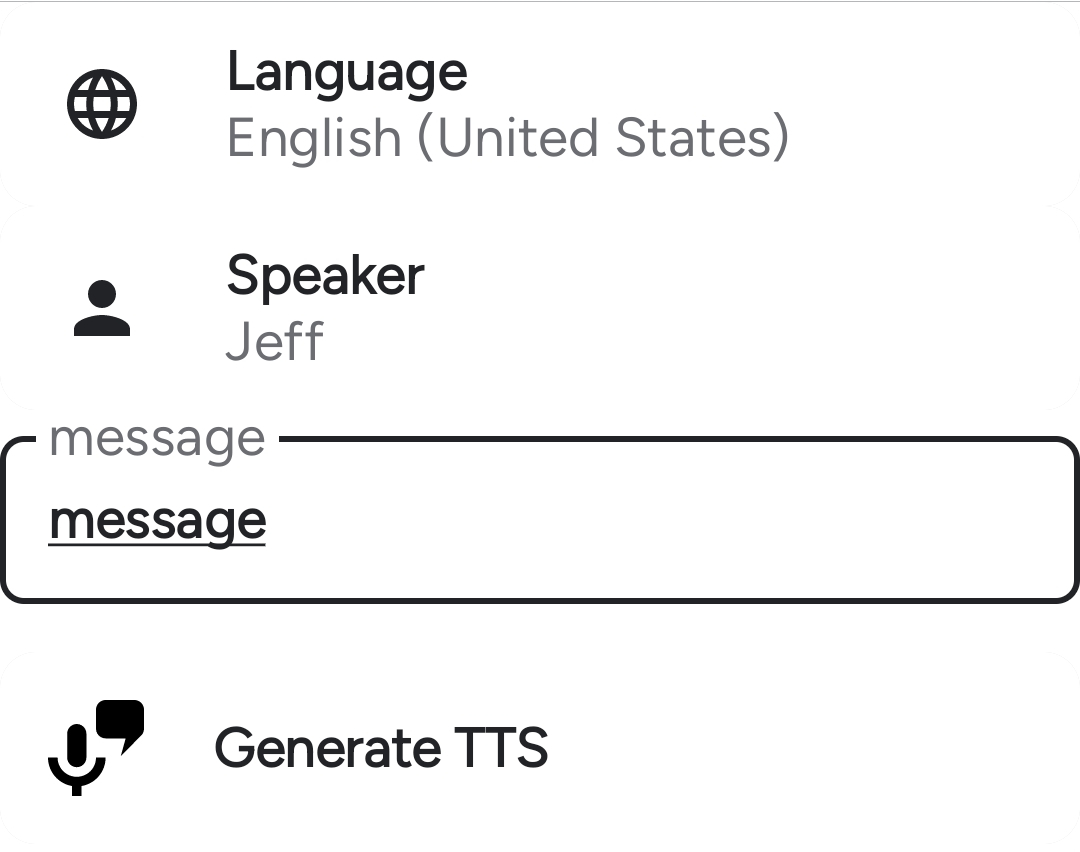
Select the language of your voicemail greeting.
Select the speaker.
Type in the text of your message.
Press ‘Generate text to speech’.
Once the speech is generated, your new voicemail greeting is in place.
The output of an AI process must always be verified by a human. A correct or desirable result is not guaranteed.
