How do I set a temporary status in the Xelion Classic Softphone?
Click on your presence status in the left sidebar.
A status view opens.
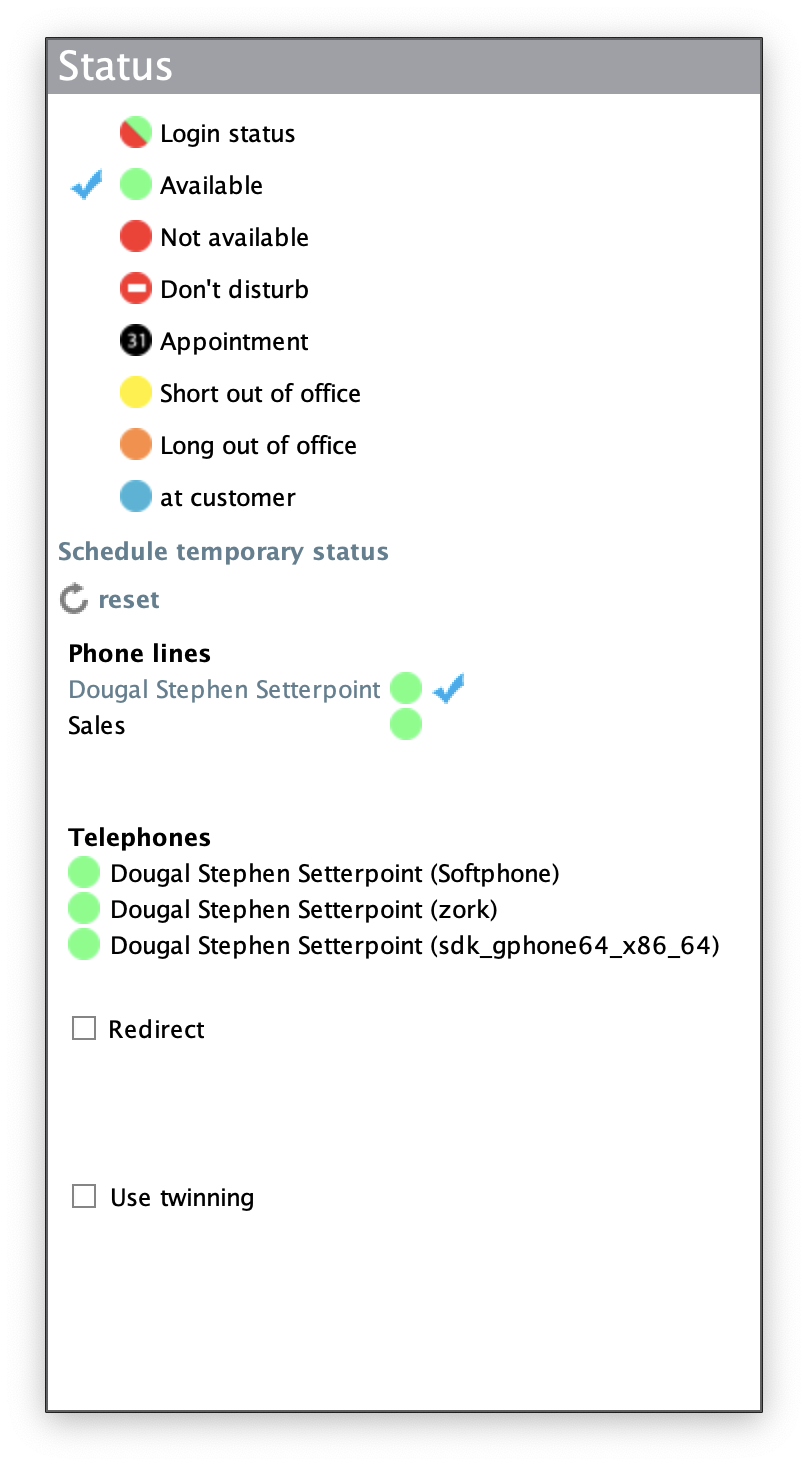
Click ‘Schedule temporary status’.
A pop up opens.
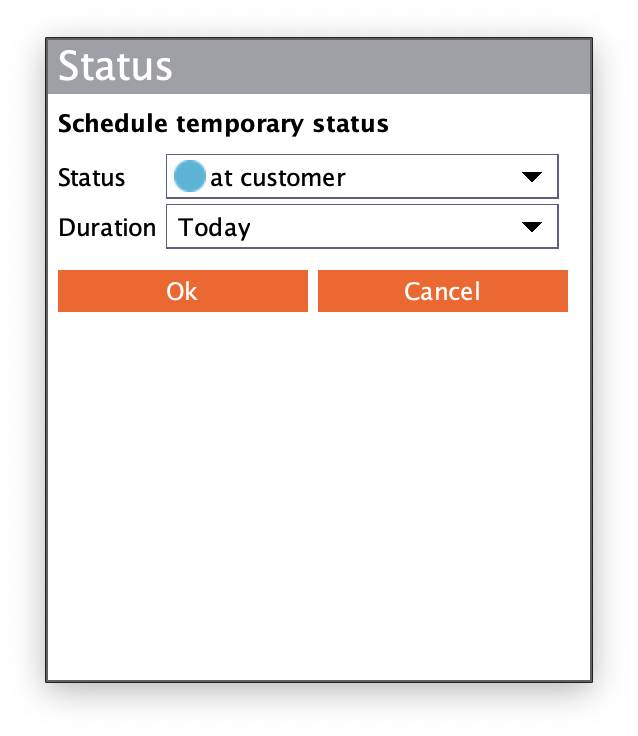
Select the status that you want to set yourself to.
Select the duration of the status or choose a date and time.
Click ‘ok’.
